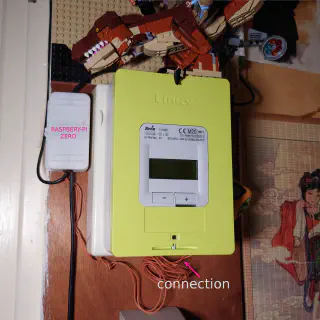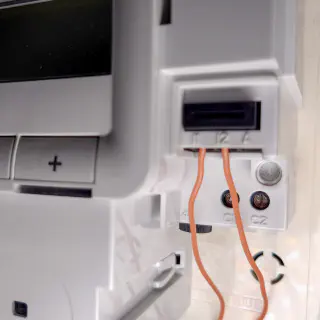Go Library to Parse EDF Teleinfo Data
| Published | |
| Reading time | 5 minutes |
| Licence |  |
| Tags | Tech - Go - Raspberry pi - Data hoarding |
TL;DR:
I just released a library to read and parse data from french electronic energy meters (linky or older models).
https://git2.riper.fr/ztec/go_edf_teleinfo also on github
Once upon a time
Since 2018, I have a raspberry-pi hanging near my EDF energy meter. Following some tutorials back then, I have connected them to follow my energy consumption in real time.
Without going into the details, EDF electronic meter (even before the ugly linky was imposed) have 3 connector on the right lower hand side. Two of them allow to receive constant data about the meter and the instantaneous state such as power consumption. I won’t detail how I did it because there is a lot of better content that go in details online. Just do some duckduckgo search with “EDF, teleinfo, raspberry-pi” for example.
Unfortunately, I broke all my data platform end of 2019. No mor history (visage triste). However, I never removed the raspberry-pi. So, it is still there, hanging and connected to the meter, powered down.
Meanwhilem ENEDIS the French electrical grid operator, changed my meter by one of the new Linky. The technician that installed was a bit surprised at first to see two wire connected to the meter like that. After some explanation he understood, and even re-installed them carefully on the new meter. After that, the raspberry-pi stayed there, connected, but off.
With recent european electricity price “changes”, I was curious again to see my electrical trend (Visage innocent) At this point, I don’t even know if the new meter have a working Téléinfo. I don’t know either if my code still works. Speaking of code… (tête en pleine réflexion)
I search in my old backups (thanks backups (visage heureux). You can read more about them on Borg backup) I’m lucky and find my old code. I put it in a repository, add some debug lines, compile and test int on the raspberry-pi I switch on again for the ocasion.
It works! Nothing to update, re-write. It worked on the first try. I now have logs like this:
Oct 26 19:27:31 compteur plumbus[3960]: time="2022-10-26T19:27:31+02:00" level=info msg="EDF PAYLOAD" HCHC=5605491 HCHP=12906199 HHPHC=A IINST=3 IMAX=90 ISOUSC=30 OPTARIF=HC.. PAPP=750 PTEC=HP..
Oct 26 19:27:32 compteur plumbus[3960]: time="2022-10-26T19:27:32+02:00" level=info msg="EDF PAYLOAD" HCHC=5605491 HCHP=12906199 HHPHC=A IINST=3 IMAX=90 ISOUSC=30 OPTARIF=HC.. PAPP=760 PTEC=HP..
Oct 26 19:27:34 compteur plumbus[3960]: time="2022-10-26T19:27:34+02:00" level=info msg="EDF PAYLOAD" HCHC=5605491 HCHP=12906200 HHPHC=A IINST=3 IMAX=90 ISOUSC=30 OPTARIF=HC.. PAPP=770 PTEC=HP..
Oct 26 19:27:35 compteur plumbus[3960]: time="2022-10-26T19:27:35+02:00" level=info msg="EDF PAYLOAD" HCHC=5605491 HCHP=12906200 HHPHC=A IINST=3 IMAX=90 ISOUSC=30 OPTARIF=HC.. PAPP=800 PTEC=HP..
Oct 26 19:27:36 compteur plumbus[3960]: time="2022-10-26T19:27:36+02:00" level=info msg="EDF PAYLOAD" HCHC=5605491 HCHP=12906200 HHPHC=A IINST=3 IMAX=90 ISOUSC=30 OPTARIF=HC.. PAPP=790 PTEC=HP..
I put all of that in my new data hoarding platform, and here me again with nerdy graphs.

You can now make fun of me and my outrageous energy consumption. It’s not pretty I know. I will talk about that maybe one day.
Go library
So, why do I invite you in my life like that ? I decided to publish the code that works and that
I stole I don't remember where did years ago.
Maybe you to build a personal home automation “platform” using go as your main language. With this
library, you will have less to write I hope.
https://git2.riper.fr/ztec/go_edf_teleinfo also on github
I won’t lie to you. It is not my best code of art. First because it’s from 2018, when I started with go. Then, because I did nothing to improve it. I just publish it as is, with no guaranties. Not even Tests !!!
If future me’s Panic monster wake up some day, maybe some tests will appear, and the ENEDIS specification coverage could be increased. Good luck!
Ça fé quoi ? (what does it do ?)
The library has 3 things:
- A mean to identify the beginning and end of teleinfo data
- A mean to parse teleinfo data and validate it thanks to checksums included
- A simple struct to hold all the resulting data, that is auto-completion friendly for you loved IDE
More information on the readme.md.
What does it need ?
Basically, you need to get the teleinfo data sent by the EDF meter. The simplest way, is ti use the raspberry-pi UART, configure it with the proper parameters then open and read the interface in you program.
/!\ WARNING /!\ /!\ WARNING /!\ /!\ WARNING /!\ /!\ WARNING /!\
Do not connect the raspberry-pi to the metter directly!
Please check onlines tutorials based on optocoupler,
or use secial purpose equipment such as the one you can find for 15e
/!\ WARNING /!\ /!\ WARNING /!\ /!\ WARNING /!\ /!\ WARNING /!\
Finally, speaking go, it looks like this:
Extracted from Readme.md
1fi, err := os.Open("/dev/ttyAMA0") // Open the interface. It must be already configured with correct parameters
2scanner := bufio.NewScanner(fi) // Creating a scanner reading incoming data from interface
3scanner.Split(go_edf_teleinfo.ScannerSplitter) // Adding a "content splitter" to identify each teleinfo messages
4for {
5 for scanner.Scan() {
6 teleinfo, err := go_edf_teleinfo.PayloadToTeleinfo(scanner.Bytes()) // Reading the latest packet
7 if err != nil {
8 fmt.Printf("ERROR %s. %#v\n", err, teleinfo)
9 continue
10 }
11 fmt.Printf("EDF TELEINFO PAYLOAD %#v\n", teleinfo) // You can now use this data as you wish
12 }
13}
On my side, data are sent in a prometheus collector. I configured the prometheus server to scrap metrics every 5 seconds
That look like this
1teleinfo, err := go_edf_teleinfo.PayloadToTeleinfo(scanner.Bytes())
2if err != nil {
3 services.GetLogger().WithError(err).Error(err)
4 continue
5}
6edfPAPP.Set(float64(teleinfo.PAPP))
7edfPAPPHistogram.Observe(float64(teleinfo.PAPP))
8edfIINST.Set(float64(teleinfo.IINST))
9edfIINSTHistogram.Observe(float64(teleinfo.IINST))
10edfHCHC.Set(float64(teleinfo.HCHC))
11edfHCHP.Set(float64(teleinfo.HCHP))
Contributions ?
If you want to participate and fix my ugly code improve the library, please do. Open a PR on github and
you will receive tons of virtual hugs as thanks.
If anyone on earth use this code one day, coool. If not, future me will anyway. he will probably break everything again, and start from scratch again like today, in 5 years. (I suspecte he does not learn from mistakes)
Thank you reading this,
Bisoux 😗
| Title | Go Library to Parse EDF Teleinfo Data | |
| Description | TL;DR:I just released a library to read and parse data from french electronic energy meters (linky or older models). | |
| Published | ||
| Updated | ||
| Type | ||
| Reading time | 5 minutes | |
| Words | 993 | |
| Translation | English | https://blog.ztec.fr/en/2022/post/go_edf_teleinfo_release/ |
| Français | https://blog.ztec.fr/2022/post/recevoir_analyser_edf_teleinfo_linky/ | |
| Tags | Tech - Go - Raspberry pi - Data hoarding | |
| Licence | Except for quoted materials, which retain their original rights and attributions, this post and its content are published under the Creative Commons(CC BY-NC-SA 4.0) liscence  | |
| OpenGraph | Image |  |
| Title | Go Library to Parse EDF Teleinfo Data | |
| Description | TL;DR:I just released a library to read and parse data from french electronic energy meters (linky or older models). | |
| Type | og:type = article twitter:card = summary_large_image | |
Found a typo, or something bigger that probably killed a grammar nazy ? suggest a fix via github.
You can subscribe via